mybatis 使用 PageHelper 实现一对多正确分页
在联表查询的时候,我比较喜欢使用 LEFT JOIN,这在一对一的关系中,在 Mybatis Mapper XML 中使用 <association> 标签是没有问题的。
但是昨晚在拆分表后发现分页竟然不对了。业务是模拟朋友圈发表状态,原来发表状态的可以加一张图片,所以图片的地址直接放在状态表中了。然后我希望在发表状态的时候可以最多加 9 张图片,形成九宫格的样子。
所以就把表拆分了,状态表为 tweet, 状态图片表为 tweet_image。然后使用左连接查询加 <collection> 标签,就发现不对了。
为了简要说明,我简化了一下表。
CREATE TABLE `tweet` (
`id` bigint(20) NOT NULL,
`content` varchar(1024) DEFAULT NULL,
PRIMARY KEY (`id`)
) ENGINE=InnoDB DEFAULT CHARSET=utf8
CREATE TABLE `tweet_image` (
`id` bigint(20) NOT NULL,
`tweet_id` bigint(20) DEFAULT NULL, -- 状态表外键
`image_url` varchar(1024) DEFAULT NULL,
PRIMARY KEY (`id`)
) ENGINE=InnoDB DEFAULT CHARSET=utf8

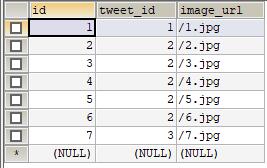
Demo 里有 3 条状态,每条状态都有不等的图片附件数量。加入分页大小是 5, 那么下面的 SQL 在 PageHelper 中返回的分页大小是多少呢?
SELECT
tweet.id AS tweet_id, tweet.content,
image.id AS image_id, image.tweet_id AS image_tweet_id, image.image_url
FROM tweet AS tweet
LEFT JOIN tweet_image AS image ON image.tweet_id = tweet.id
LIMIT 5
结果只返回了 2 条状态,并且 id 为 2 的状态图片附件数量也少了,这就是问题所在。
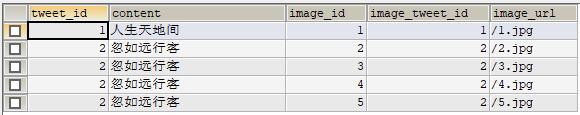
问题分析到这里就很清楚了,下面就说一下具体的解决方案。
PageHelper 配置
Maven 依赖:
<dependencies>
<dependency>
<groupId>junit</groupId>
<artifactId>junit</artifactId>
<version>4.12</version>
</dependency>
<dependency>
<groupId>com.github.pagehelper</groupId>
<artifactId>pagehelper</artifactId>
<version>5.1.4</version>
</dependency>
</dependencies>
在 spring-context.xml 中配置 PageHelper 插件:
<bean id="sessionFactory" class="org.mybatis.spring.SqlSessionFactoryBean">
<property name="dataSource" ref="dataSource"/>
<property name="typeAliasesPackage" value="com.github.**.domain"/>
<property name="configLocation" value="classpath:mybatis-config.xml"/>
<property name="mapperLocations" value="classpath:mappings/**/*.xml"/>
<property name="plugins">
<array>
<bean class="com.github.pagehelper.PageInterceptor">
<!-- 这里的几个配置主要演示如何使用,如果不理解,一定要去掉下面的配置 -->
<property name="properties">
<value>
helperDialect=mysql
reasonable=true
autoRuntimeDialect=true
</value>
</property>
</bean>
</array>
</property>
</bean>
实体类
tweet 表和 tweet_image 表的实体类。
public class Tweet implements Serializable
{
private Long id;
private String content;
private List<TweetImage> images;
// 省略 getter setter toString 方法
}
public class TweetImage implements Serializable
{
private Long id;
private String url;
private Tweet tweet;
// 省略 getter setter toString 方法
}
Service
其实 Service 方法和平常一样,不需要做改变。
public PageInfo<Tweet> getPage(Integer pageNumber)
{
PageHelper.startPage(pageNumber, WebConstants.PAGE_SIZE);
List<Tweet> tweets = tweetMapper.getPage();
return new PageInfo<>(tweets);
}
Mapper XML
Mapper 接口就没什么好说的了。
/**
* 获取 Tweet 分页列表
*/
List<Tweet> getPage();
Mapper 映射文件 TweetMapper.xml,所有一对多关系都是懒加载的:
<resultMap id="TweetEntity" type="Tweet">
<id property="id" column="id"/>
<result property="content" column="content"/>
<collection property="images" // Tweet 实体中的 images List
column="id" // tweet 表 id
ofType="TweetImage" // collection 元素类型
javaType="java.util.List" // 查询返回的类型为图片的 List 列表
select="getImageByTweetId"/> // 指向的 select 查询
</resultMap>
<!-- collection 查询 -->
<select id="getImageByTweetId" parameterType="long" resultType="map">
SELECT
image.id, image.url
FROM
tweet_image AS image
WHERE
// 这里传值进来的 id 是 getPage 中 id 的列名,
// 即 TweetEntity 中的 column 属性而不是 property 属性名
image.tweet_id = #{id}
</select>
<!-- 获取 Tweet 分页列表 -->
<select id="getPage" resultMap="TweetEntity">
SELECT
tweet.id, tweet.content
FROM
tweet AS tweet
</select>
查询结果
这次再次刷新,分页大小为 5,返回数据就正确了。
[
{
"id": 1,
"content": "人生天地间",
"images": [{
"id": "1",
"url": "/1.jpg"
}
]
},
{
"id": 2,
"content": "忽如远行客",
"images": [{
"id": "2",
"url": "/2.jpg"
},
{
"id": "3",
"url": "/3.jpg"
},
{
"id": "4",
"url": "/4.jpg"
},
{
"id": "5",
"url": "/5.jpg"
},
{
"id": "6",
"url": "/6.jpg"
}
]
},
{
"id": 3,
"content": "秋天来了",
"images": [{
"id": "7",
"url": "/7.jpg"
}
]
}
]
好了,完美!
其实 MyBatis 一对多的分页写法还有很多的,或者上面的配置稍微调整一下都可以。