(K)Ubuntu Server 18.04 切换软件源到国内镜像
晚上下载安装体验了一下 kubuntu,界面风格真是我喜欢的,但是更新系统太慢了,主要是默认从远在大洋彼岸的 USA 下载更新包的。就想更换到国内比较好的更新源(就是这些软件所在的服务器),一般直接百度 kubuntu 更新源就能出来一大堆,这时候最好是找和自己 kubuntu 版本一致的更新源。
因为实际上 kubuntu 用的就是 ubuntu 的源,所以我们找对应版本的 ubuntu 国内源换上就可以了。
Ubuntu 源列表
目前在维护的版本从 14.04 LTS 到 18.04 LTS。我们选择使用的版本查看详细进去选择合适的国内源进行配置。
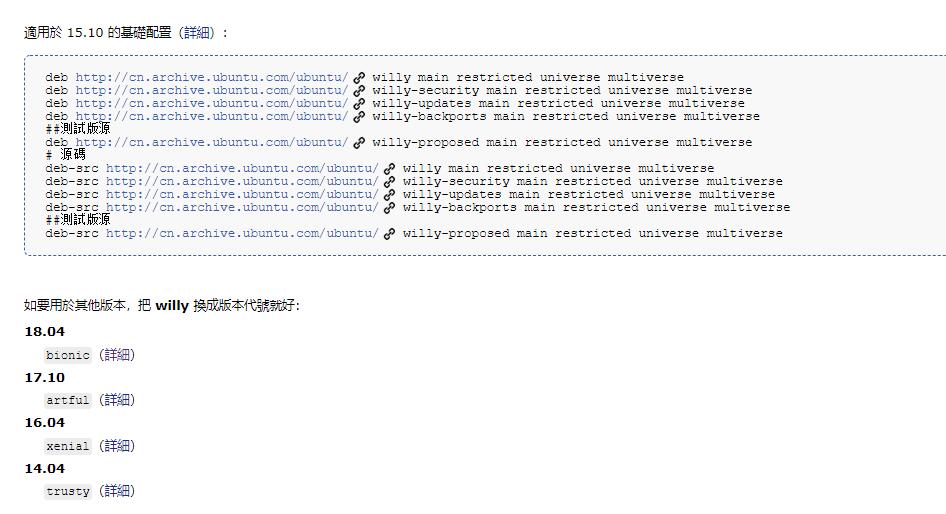
ubuntu 的源文件配置为 /etc/apt/sources.list。
国内目前有很多大学和机构在维护国内镜像源,比如网易、阿里和各个理工大学,我选择使用的是阿里的镜像源,而且目前 ubuntu 中国区的官方源也是阿里在维护。下面选择中科大和阿里的两种情况进行演示,其它的源可以参考上面的源列表地址,自行选择。
ubuntu 中科大镜像源使用
- repository file generator
这里是中科大源使用详细说明。
- 具体命令:
wget https://mirrors.ustc.edu.cn/repogen/conf/ubuntu-http-4-bionic -O sources.list
# or https
wget https://mirrors.ustc.edu.cn/repogen/conf/ubuntu-https-4-bionic -O sources.list
sudo mv /etc/apt/sources.list /etc/apt/sources.list.bak
sudo mv sources.list /etc/apt/sources.list
sudo apt update
注意如果你使用的不是 18.04 版本,要注意版本代号,不要使用错了,系统和源要对应上,不然很可能会奔溃,18.04 的代号是 bionic。
ubuntu 的源文件配置为 /etc/apt/sources.list,在修改或替换配置文件之前,应该对它做个备份,防止替换的源有问题。
- 让新的源生效
替换新的源之后首先要让它生效,使用以下命令:
sudo apt update
- 验证和安装软件
可以验证以下新的源的正确性和速度,安装一个新的软件试试。
sudo apt install <软件名称>
例如安装 Vim:sudo apt install vim。
ubuntu 阿里云镜像源使用
直接备份和编辑 ubuntu 源文件 /etc/apt/sources.list:
deb https://mirrors.aliyun.com/ubuntu/ bionic main restricted universe multiverse
deb-src https://mirrors.aliyun.com/ubuntu/ bionic main restricted universe multiverse
deb https://mirrors.aliyun.com/ubuntu/ bionic-security main restricted universe multiverse
deb-src https://mirrors.aliyun.com/ubuntu/ bionic-security main restricted universe multiverse
deb https://mirrors.aliyun.com/ubuntu/ bionic-updates main restricted universe multiverse
deb-src https://mirrors.aliyun.com/ubuntu/ bionic-updates main restricted universe multiverse
deb https://mirrors.aliyun.com/ubuntu/ bionic-backports main restricted universe multiverse
deb-src https://mirrors.aliyun.com/ubuntu/ bionic-backports main restricted universe multiverse
## Not recommended
# deb https://mirrors.aliyun.com/ubuntu/ bionic-proposed main restricted universe multiverse
# deb-src https://mirrors.aliyun.com/ubuntu/ bionic-proposed main restricted universe multiverse
清空原来的配置,把上面的内容复制进去保存。生效和验证参考上面中科大的操作。阿里云的镜像源速度还是很快的,第一次更新系统,300 MB 的更新包很快就下载完了。
sources.list 内容说明
组件类型
main: 免费,Ubuntu 官方维护的自由软件
restricted: 不免费,但是正规支持的,一般是设备专有驱动
universe:免费,社区维护的自由软件
multiverse:不免费,无正规支持,非自由软件
更新:UbuntuUpdates
security:重要的安全更新
updates:非安全性更新,即不影响到系统安全的 bug 修补。
proposed:预更新,小 beta 版,过后会进入[updates]或[security]。
backports:新软件的反向导出,新软件为老系统编译的版本。